
In the past I have made Altered Coasters. If you would like to see them please click here.
Before I start this blog I would like to thank my sister-in-law Denise Lingerfelt for allowing me to use her awesome b&w photos. The gentleman next to the motorcycle is my brother Zachariah Lingerfelt and their dog Suki is on the other coaster. If you would like to see more of Denise’s work please visit her at Wayward Cat Photography
Today when I started this craft I was hoping to go to Lowe’s to get white tiles so that I could make b&w photo coaster. But… a very cold snowy and windy Texas storm decided to come barreling through and with the wind-chill factor it should be around -7 degrees outside. A long shot from what we are use to.
So I went with plan B. The tiles that I had on hand were 4x4 Agora Noce tiles from Lowe’s. They have a tan marbled looking top, very smooth edges and nice rounded corners.

Here are a few supplies that you will need:
- 4 tiles of your choice
- Mod Podge with a matt finish
- Clear Polyurethane or Clear Acyclic spray from Krylon
- scissors
- sponge brush
- 1 piece of card stock
- I piece of white tissue paper
- your printer, here I used an inkjet to print the photos with a sepia tone to match the tan in the tile. You can use a laser jet if you like to do b&w’s.

If you use Easy-Tack or any other type of spray repositionable adhesive make sure to only use a little sprits all other the page. You do not want the adhesive to soak through the tissue paper otherwise you will never be able to separate the two pieces without tearing it.
If you use a repositionable adhesive tape, tape all four sides of the paper, down the middle up & down and side to side. Attach the tissue paper and run through your printer.
Once you have printed your pictures make sure you give them about 20 minutes to dry especially if you are using an ink jet. This will give them time to set and will not smear or smug when the Mod Podge is applied.

To attach the tissue paper photo to the tile coaster apply a nice amount of Mod Podge to the coaster. It will appear white but will dry clear. Lay the tissue paper photo onto the Mod Podge and carefully smooth out any wrinkles.

Let dry for 10 minutes.

Apply 2 more coasts allowing to dry between each coat.
Lastly, apply 2 to 3 coats of Clear Polyurethane or Clear Acyclic spray from Krylon making sure to wait about 10 minutes between coats. This will seal and help make the coasters water resistant.

Oh, I also attached cork to the back to protect any furniture that the coasters might be laying on.
Coasters would make great office gift for your co-workers, neighbors, family and friends! Enjoy!

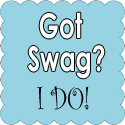













Can you send me information on how to make these using the transparant sheets you used at the Woman's Conference this month. I am excited to try them. I know you mentioned to copy them backwards or something how can I do that? Also, were can I find the picture of the cross you had sampled that day. Thanks a bunch!!
ReplyDeleteI will post the step by step soon, sorry, I was sick and then spring break came.
DeleteI tried this for Christmas gifts this year, no matter how long I left my print to dry the colour ran, it was horrible. Any tips would be greatly appreciated
ReplyDeleteThanks
Jo, try spraying a light coating of the Clear Polyurethane or Clear Acyclic spray on top of the tissue papper after you print it and have let the freashly printed tissue paper dry abit, then proceed as normal. Let me know how this works for you.
DeleteHairspray works well to set the ink on regular paper, but I haven't used it on tissue paper. Yet.
ReplyDelete